| Database
Design |
|
Good design of a database will overcome the problems of
redundancy and inconsistency.
An entity-relationship diagram
shows the links between tables
|
|
|
One-to-one |
|
|
Eg
Products in a supermarket each have a unique barcode number. |
|
|
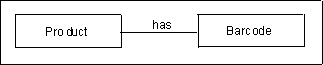
|
|
|
|
|
|
One-to-many |
|
|
Eg A
video club member may hire out a number of videos. |
|
|
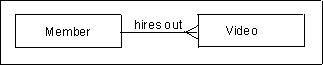
|
|
|
|
|
|
Many-to-many |
|
|
Teachers and pupils in a school. Each
teacher teaches many pupils and each pupil has many teachers. |
|
|
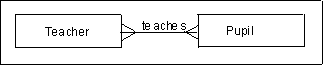
|
|
| |
|
Tables
There is a standard way of writing down the design of a
table:
The table (entity) name is shown in capital letters,
followed by the fields in brackets. The key field
is identified by underlining it.
Example :
| PUPIL (PupilNum,
Name, DOB) |
Any foreign fields
would be shown in italics. A foreign field is a keyfield from another table -
and provides a link between the two tables.
Example :
PUPIL (PupilNum, Name,
DOB, ExamNum)
EXAM (ExamNum, Level, Subject, Date) |
|
|
| |
|
Normalisation
Normalisation is the process undertaken to make sure a
database has no redundant data or inconsistencies.
Example:
A number of pupils are sitting some exams in a school.
The raw data is shown below in un-normalised form.
Pupil
Num
| Pupil
Name
| DOB
| Exam Num
| Subject
| Level
| Date
of
Exam
| Room
Code
| Room
Name
|
| P99010
| Jane Grey
| 12.03.86
| CP101
EN004
AR075
| Computing
English
Art
| AS
GCSE
AS
| 15.05.01
24.05.01
12.06.01
| UH
UG
UG
| Hall
Gym
Gym
|
| P99205
| Tom Jones
| 05.11.86
| CP101
MA110
PH190
| Computing
Maths
Physics
| AS
AS
AS
| 15.05.01
15.06.01
08.06.01
| UH
UG
58
| Hall
Gym
Science
Lab
|
| P99311
| Sam Hill
| 16.08.86
| CP101
EN004
| Computing
English
| AS
GCSE
| 15.05.01
24.05.01
| UH
UG
| Hall
Gym
|
|
|
| |
|
First Normal Form
A table is in First Normal Form
(1NF) if there are no repeating groups. In
other words, each column must contain only a single value and each row must have
an item in every column.
This can usually be done by putting the data into two tables
... separating the repeated data into a separate group.
The two tables are now...
Pupil
Num |
Name |
DOB |
Exam
Num |
| P99010 |
Jane Grey |
12.03.86 |
CP101 |
| P99010 |
Jane Grey |
12.03.86 |
EN004 |
| P99010 |
Jane Grey |
12.03.86 |
AR075 |
| P99205 |
Tom Jones |
05.11.86 |
CP101 |
| P99205 |
Tom Jones |
05.11.86 |
MA110 |
| P99205 |
Tom Jones |
05.11.86 |
PH190 |
| P99311 |
Sam Hill |
16.08.86 |
CP101 |
| P99311 |
Sam Hill |
16.08.86 |
EN004 |
|
Exam
Num |
Subject |
Level |
Date
of
Exam |
Room
Code |
Room
Name |
| CP101 |
Computing |
AS |
15.05.01 |
UH |
Hall |
| EN004 |
English |
GCSE |
24.05.01 |
UG |
Gym |
| AR075 |
Art |
AS |
12.06.01 |
UG |
Gym |
| MA110 |
Maths |
AS |
15.06.01 |
UG |
Gym |
| PH190 |
Physics |
AS |
08.06.01 |
58 |
Science
Lab |
|
| The PUPIL Table |
The EXAM Table |
A record of the pupil table can only be identified
uniquely if we know the Pupil Number and the Exam Number. So, the keyfield
of the Pupil Table is a
combination of Pupil Num and Exam
Num.
The table definitions are...
PUPIL (PupilNum, Name,
DOB, ExamNum)
EXAM (ExamNum, Subject, Level, Date, RoomCode, RoomName) |
|
|
| |
|
Second Normal Form
(2NF)
A table is in Second Normal Form if it is in 1NF and it
has no partial
dependencies.
If you look at the PUPIL
table above, the fields Name and DOB
depend on the Pupil Number - which is only
part of the keyfield. (They are not at all
dependent on the Exam Number.). These are called partial
dependencies.
To convert the tables into 2NF we may have to create
another table which links the others.
Many-to-many relationships can be replaced by one-many-one
relationships.
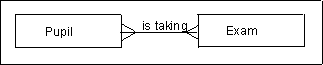 |
| can be converted to... |
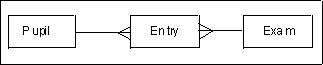 |
An extra table is created :
PUPIL (PupilNum,
Name, DOB)
ENTRY (PupilNum,ExamNum)
EXAM (ExamNum, Subject, Level, Date, RoomCode, RoomName) |
The tables would be as follows..
Pupil
Num |
Name |
DOB |
| P99010 |
Jane Grey |
12.03.86 |
| P99205 |
Tom Jones |
05.11.86 |
| P99311 |
Sam Hill |
16.08.86 |
|
Pupil
Num |
Exam
Num |
| P99010 |
CP101 |
| P99010 |
EN004 |
| P99010 |
AR075 |
| P99205 |
CP101 |
| P99205 |
MA110 |
| P99205 |
PH190 |
| P99311 |
CP101 |
| P99311 |
EN004 |
|
Exam
Num |
Subject |
Level |
Date |
Room
Code |
Room
Name |
| CP101 |
Computing |
AS |
15.05.01 |
UH |
Hall |
| EN004 |
English |
GCSE |
24.05.01 |
UG |
Gym |
| AR075 |
Art |
AS |
12.06.01 |
UG |
Gym |
| MA110 |
Maths |
AS |
15.06.01 |
UG |
Gym |
| PH190 |
Physics |
AS |
08.06.01 |
58 |
Science
Lab |
|
| The PUPIL Table |
The ENTRY Table |
The EXAM Table |
Put simply, any table
which has a combined keyfield should not
have any other fields in it.
|
|
| |
|
Third Normal Form (3NF)
For a table to be in 3NF it must be in 2NF and have no
transitive dependencies.
If you look at the EXAM
table above, the Room Name field is
dependent on the Room Code and not on the
keyfield of the table (Exam Num). This is
called a transitive dependency. These can be
removed by transferring the fields into a separate table and leaving behind a
foreign field (which is the keyfield of the new table).
So, the EXAM table
would be split into these two tables..
Exam
Number |
Subject |
Level |
Date |
Room
Code |
| CP101 |
Computing |
AS |
15.05.01 |
UH |
| EN004 |
English |
GCSE |
24.05.01 |
UG |
| AR075 |
Art |
AS |
12.06.01 |
UG |
| MA110 |
Maths |
AS |
15.06.01 |
UG |
| PH190 |
Physics |
AS |
08.06.01 |
58 |
|
Room
Code |
Room
Name |
| UH |
Hall |
| UG |
Gym |
| 58 |
Science
Lab |
|
| The EXAM
table |
The ROOM
table |
The table definitions are now...
PUPIL (PupilNum,
Name, DOB)
ENTRY (PupilNum, ExamNum)
EXAM (ExamNum, Subject, Level, Date, RoomCode)
ROOM (RoomCode,
RoomName) |
The tables are now in 3NF.
For simple people (like me!) -
For Third Normal Form, make sure that...
- the fields in a table are only related to that
entity (ie only data about the pupil should be
in the Pupil table)...except
for fields which are keyfields of other tables.
| |
| |
 |
| |