There are a wealth of free apps that could be used with your students both in and out of the classroom. This issue we’re going to look at SOCRATIVE.
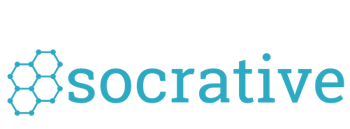
Do you have issues with students constantly checking their phones, browsing online, and not necessarily engaging with the activities in the room? Why not USE their phones, pads and laptops to your advantage?! Especially if you’re lucky enough to be in a room with good Wi-Fi or 3G access…
SOCRATIVE is a smart student response system that empowers teachers to engage their classrooms through a series of educational exercises and games. Our apps are super simple and take seconds to login. SOCRATIVE runs on tablets, smartphones, and laptops.
Engaging - Teachers login through their device and select an activity which controls the flow of questions and games. Students simply login with their own device and interact real time with the content. No need to buy expensive equipment!
Works With All Web-Enabled Devices
It's important to us that everyone has access to Socrative. So, they've created some tool specific apps and all web-enabled devices are invited. Furthermore, activities can be completed collaboratively, so don't worry if you don't have a device for each student.
However, most students have some sort of internet enabled device – but no need to worry if they don’t all have the same make and model! Work with your students on a mix of smartphones, tablets, and computers. Find the Socrative app in the Google Play or iTunes stores. Or just simply log in to Socrative on ANY internet browser!
Assessment - Student responses are visually represented for multiple choice, true/false and Short Answer questions. For pre-planned activities a teacher can view reports online as a google spreadsheet or as an emailed Excel file.
For more information, and to get started on SOCRATIVE, simply go to http://www.socrative.com