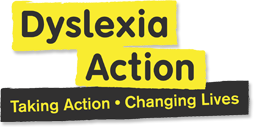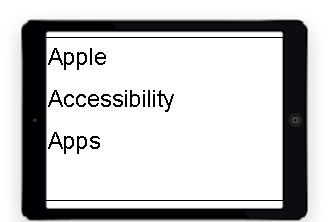Course: Dyslexia Support | Grŵp NPTC Group Moodle
-
-
Instructions: Clicking on the section name will show / hide the section.
-
1
Useful Contacts
-
-
2
Helpful Tips When Using Microsoft Products
Som
 e Microsoft products have features that can help the user to deal with text. One such feature is the speech recognition feature that appears on versions of Window from Windows 7 onwards, this allows the user to dictate documents in Word or other text editing software. There are some issues with it though and at first it may seem it is struggling to recognise many of the words you have said, even though you followed the instructions on its use. Just be patient and the more you use it the more it will recognise your voice more and produce the correct words. Below are tips on how to access some of these features and adapt them to suit your needs:
e Microsoft products have features that can help the user to deal with text. One such feature is the speech recognition feature that appears on versions of Window from Windows 7 onwards, this allows the user to dictate documents in Word or other text editing software. There are some issues with it though and at first it may seem it is struggling to recognise many of the words you have said, even though you followed the instructions on its use. Just be patient and the more you use it the more it will recognise your voice more and produce the correct words. Below are tips on how to access some of these features and adapt them to suit your needs:-
This brief document highlights some features that Microsoft Word has that may aid people with dyslexia to complete assignments, generate a C.V. or letter, or create other documents for work or pleasure.
This help-sheet provides advice on changing the colour of a page, providing the same function as an overlay; and shows how to widen the spaces between letters, allowing each letter to appear more defined.
-
This link will take you to a site that describes the features available in Windows 7.
-
This plug-in converts written text into speech. Useful for long Word documents. Simple to use and free.
-
Open Dyslexic fonts can be downloaded for different versions of Windows, Apple operating systems and Android operating systems including phones. These fonts accentuate the shape of higher and lower case letters allowing the reader to recognise the letter more accurately and faster than other font styles.
-
This Word document with screenshots shows how to change the colour of the text in a PDF document and how to change the background colour of the PDF. Hopefully, this may help in reading some PDF documents.
-
Formatting tips that may help reading/writing a Word document if you have Dyslexia.
-
-
3
Useful Android Apps
 There are numerous apps that can be downloaded to your smart phone or tablet that can help you with your studies. Some help improve how you can see text whilst other can read the text for you. Below are some of the apps recommended for people who may have issues with Dyslexia:
There are numerous apps that can be downloaded to your smart phone or tablet that can help you with your studies. Some help improve how you can see text whilst other can read the text for you. Below are some of the apps recommended for people who may have issues with Dyslexia: -
4
Apple Accessibility & Apps
-
A web browser for Apple products which uses Dyslexia fonts for the printed text of websites. Such fonts accentuate the shape of higher and lower case letters enabling those with dyslexia to read the text more comfortably.
-
A range of apps tested and recommended by the British Dyslexia Association, many of which can be purchased for a fee. Test the suitability of some of the free apps available before deciding to purchase an app.
-
-
5
Useful Online Facilities
This section looks at facilities, such as digital or audio books, where they can be found online and how some can be obtained for free.
-
 A digital repository of novels and textbooks for people with dyslexia and visual impairments. Now called the RNIB Bookshare. If you wish to become a member through the college, contact a Skills Coach who will liaise with the college's Sensory and Assistive Technology Coordinator and he will create an account for you.
A digital repository of novels and textbooks for people with dyslexia and visual impairments. Now called the RNIB Bookshare. If you wish to become a member through the college, contact a Skills Coach who will liaise with the college's Sensory and Assistive Technology Coordinator and he will create an account for you.
-
-
6
Section 6
-
7