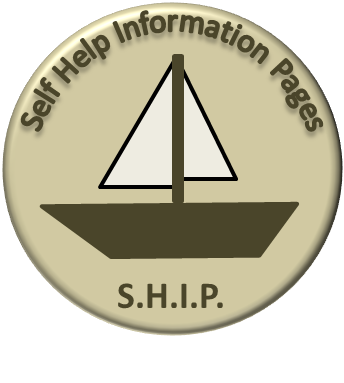Course: Visually Impaired | Grŵp NPTC Group Moodle
-
-
Instructions: Clicking on the section name will show / hide the section.
-
1
Microsoft Programs & Apps

This section provides suggestions on how to change settings in Windows operating systems and Office applications to help you work comfortably when studying. It will also suggest recommended Windows apps to help with certain visual impairments. -
Word Talk - This is a free text to speech add-in for Microsoft Word. This simple to use add-in will read the text on a Word document for you. The link above will take you to the free download.
-
Windows 7 Magnification Tools - Although not as good as bespoke software, such as SuperNova, the magnification features built into Windows 7 are suitable for a short term remedy or for those whose visual impairment is not as significant as others.
-
-
2
Android Tools & Apps
 There are numerous ways someone with a visual impairment can enhance their learning experience by using tools and free apps available in Android tablets. Most modern tablets will have a forward facing and rear facing lens for the camera built into their tablet. If a user selects the forward facing lens in camera mode and places the tablet about two inches above text then the tablet will magnify the text. The user can also increase/decrease the magnification by using two fingers on the screen of the tablet and gesturing to expand or contract.
There are numerous ways someone with a visual impairment can enhance their learning experience by using tools and free apps available in Android tablets. Most modern tablets will have a forward facing and rear facing lens for the camera built into their tablet. If a user selects the forward facing lens in camera mode and places the tablet about two inches above text then the tablet will magnify the text. The user can also increase/decrease the magnification by using two fingers on the screen of the tablet and gesturing to expand or contract.If an Android tablet user accesses the settings of a tablet an Accessibility tab can be found, select. This will give the user numerous options, some of which may benefit a user with a visual impairment. Most tablets will allow the user to:
- Use magnification gestures
- Select large text
- Speak a Password
- Provide some for of text to speech output
-
 There are numerous text to speech apps available from the Google Play online store. The benefit of such apps is that large documents can now be read to an individual, which may alleviate any strain caused by reading such documents. Some of these apps rely on a good internet connection to work. This link will take you to the Easy Text To Speech app download. You may find this suitable or you may find one of the other numerous text to speech apps more suitable to your requirements.
There are numerous text to speech apps available from the Google Play online store. The benefit of such apps is that large documents can now be read to an individual, which may alleviate any strain caused by reading such documents. Some of these apps rely on a good internet connection to work. This link will take you to the Easy Text To Speech app download. You may find this suitable or you may find one of the other numerous text to speech apps more suitable to your requirements.
-
3
Apple, iPads & Apps

-
4
Useful Online Facilities
This section looks at available online facilities that may help you in accessing the material you need to complete a piece of work or just enjoy certain literary works.
-
5
Useful Links
-
Address:
RNIB in Swansea,
Swansea Vale Resource Centre,
Ffordd Tregof,
Swansea Vale, Swansea
Post Code: SA7 0AL
Landline Telephone Number: 01792 776360
Visual Impairment Breconshire - Contact:
by phone - 01874 624949
by email - vibrecon@gmail.com
on Facebook - VIBreconshire
Radnorshire Action for the Blind - Contact:
Mike Edwards
Tel: 01544 267 114
Email: medwards38[at]toucansurf.com
-
-
6
Section 6
-
7